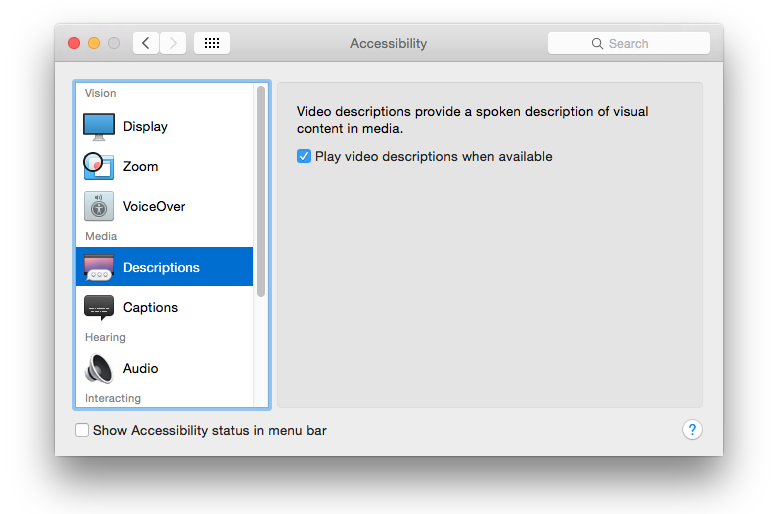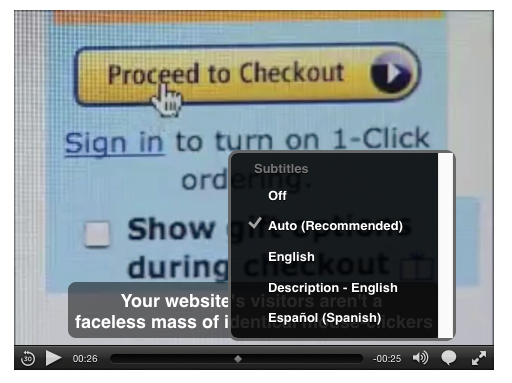In this blog post, I have questions, not answers. However, there will hopefully be answers in the Comments section.
Mac OS X version 10.10 (Yosemite) introduced two new potentially cool new features that I’m cautiously excited about.
Potentially Cool Feature #1
In Accessibility Preferences, there is a new tab called “Descriptions”. In that tab, there is a single checkbox, “Play video descriptions when available”. This option is prefaced by a brief explanation: “Video descriptions provide a spoken description of visual content in media”.
I’m excited by this, but unclear exactly what sort of media it acts upon, and what format the descriptions need to be in for my Mac to recognize them.
I think I found the answer on the Yosemite Accessibility Roundup page, under the heading “New Low Vision Features”, there’s an item in the list “Support for video descriptions in iTunes, QuickTime, etc.” I’m assuming then that the descriptions it supports are those documented in the National Center for Accessible Media’s 69-page manual on Creating Accessible iTunes U Content (in tagged PDF). Their manual includes a section on creating audio description, a process that calls for recording the descriptive narration as audio then integrating it with the video using Quicktime. I’ve actually played around with the methods in this manual before, but it’s kind of a long, laborious process, and I’m less excited now if that’s what this is about.
Given how easy it is for anyone to create a WebVTT file in any text editor (it’s just timestamps and blocks of description text, like a caption file), I’m eager to see more support for that among media players, as I think it’s an easier sell to get video owners to actually do it.
Since the list item mentioned three paragraphs ago said this feature applies to “iTunes, QuickTimes, etc.” I’m still holding out hope that “etc.” means Apple supports WebVTT descriptions in HTML5 video. That brings me to…
Potentially Cool Feature #2
Curious as to whether Potentially Cool Feature #1 would work if an HTML5 media player on a web page includes a descriptions track, I opened a web page that does have such a track, the Native HTML5 Media Player test that ships with Able Player, in Safari 8. This test includes four kinds of track elements: captions, subtitles, descriptions, and chapters. Safari’s media player includes a cartoon bubble for its captions menu rather than the customary CC button. But before you simply dismiss this as Apple trying to be different, you should know that Apple actually is different: This button doesn’t just toggle the captions on and off like the CC button does in every other browser except IE; it triggers a pop-up “Subtitles” menu that includes all caption, subtitle, and descriptions tracks. Selecting any caption or subtitle track switches to that track, which is Cool Feature #1 (not potentially cool, but actually cool (Safari is one of only two browsers to support HTML5 subtitles, the other being IE).
However, I’m still wondering what’s supposed to happen if I select the Descriptions track? How does it work? What does it do? Here’s what it does not do:
- It does not visibly display the descriptions.
- It does not self-voice the descriptions.
- It does not expose the descriptions for VoiceOver to read, or if it does, VoiceOver isn’t reading them.
Like I said, questions without answers. Okay, standing by now for answers in the Comments…